Here you can easily learn how to change background in picsart. .
For new updates share and follow our blog link....
*firstly select a background

*Then click on add photos
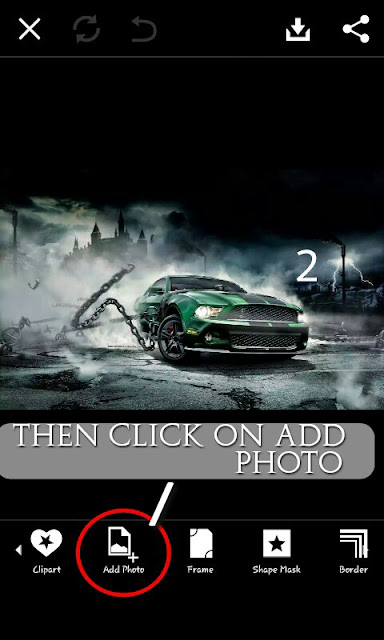
o
*Then click here and select your photo........

*if you select your which you want to set on your background.then click here

*thenshade the part which you want to cut. ..

*if you will not shade your photo properly and you want to delete some part then select eraser and Erase your part. ..

*then if you think you have completely and properly shade your photo then click here. ..

*then you will find your photo without background. .

*then fix your photo on suitable place and click here

*at last save you photo...
Abd enjoy...if you have any problem then comment below and follow our blog



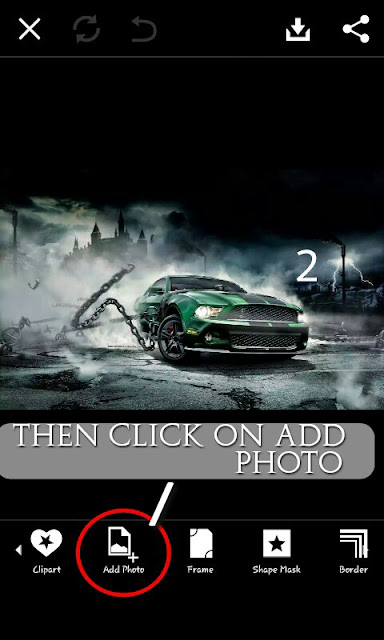
















Nice vay
ReplyDeleteRaj bro pls my name logo
ReplyDeleteRoxtar Raghav
shiwam ke nam se logo banao plz
ReplyDeleteswapnil creation ka logo jldi bana do
ReplyDeleteSahil creations logo plzzz
ReplyDeletei want to know...that
ReplyDeletehow. to. make image. hd bro.
in this session you give information about only background
but how to make shawdo on picture
simply tell me how u edit ur bolg profile pic
like hd
thanx bro
ReplyDeleteSonu cretion Bhai logo bana do hai Bhai please jaldi
ReplyDeletelike my page
ReplyDeletehttps://web.facebook.com/sidbalkhi/?ref=hl
https://web.facebook.com/sidbalkhi/?ref=hl
ReplyDelete